Using Blocks: Comparator
On this page, we begin to see more of the package management aspects of legoHDL as we create a second project called comparator.
Comparator will need to use external designs previously created in the block gates. Before we create our next block, let's learn how to edit the template.
1. Editing the template
Open the template's folder.
$ legohdl open -template
All files in here we will copied when creating a new block, except for any files within folders beginning with .. A Block.cfg file will always be created by legoHDL for every block, so no need to include that here.
Edit the ./src/TEMPLATE.vhd file with the following code.
--------------------------------------------------------------------------------
-- Block: %BLOCK%
-- Author: %AUTHOR%
-- Created: %DATE%
-- Entity: TEMPLATE
-- Description:
--
--------------------------------------------------------------------------------
library ieee;
use ieee.std_logic_1164.all;
entity TEMPLATE is
port(
);
end entity;
architecture rtl of TEMPLATE is
begin
end architecture;
We use placeholders to mark the spot for data be filled in when the file is created. These placeholders will change values based on factors external of the template, such as today's date for %DATE%, the block's identifier for %BLOCK%, or the file's name for TEMPLATE.
Save the file and exit the template.
Create a new block comparator under the library tutorials and open it.
$ legohdl new tutorials.comparator -open
Our comparator will require an XOR gate, so let's design an XOR gate next.
2. Creating XOR gate
The first design for the comparator block will be an XOR gate.
Let's review the schematic for an XOR gate from purely NOR gates.
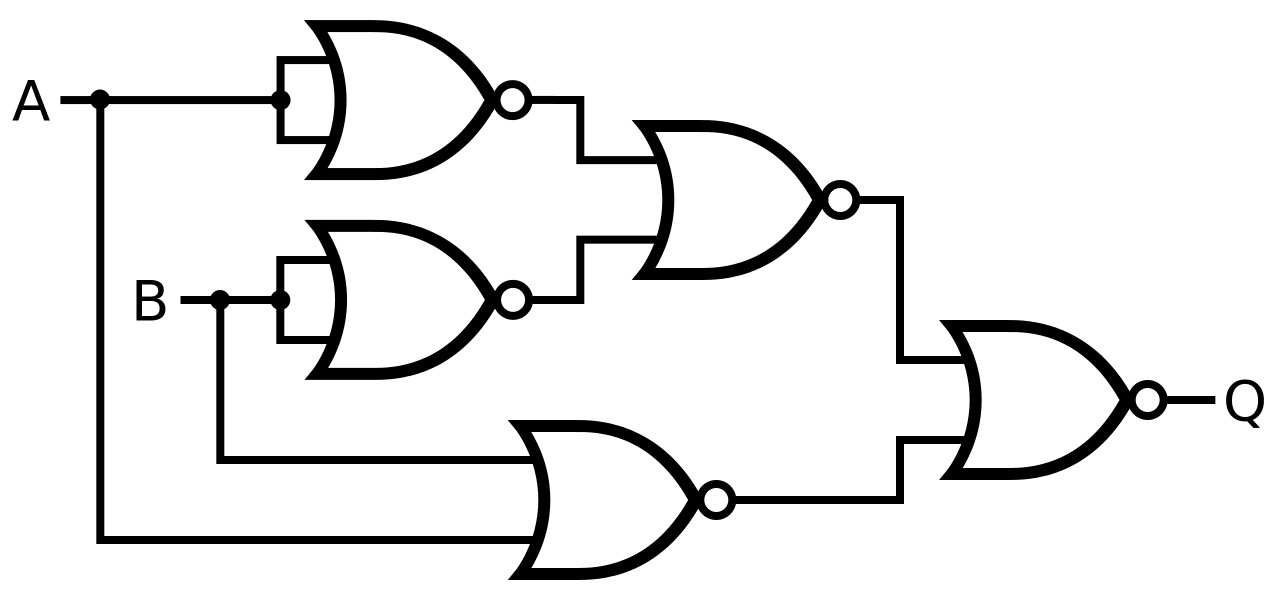
Notice how the upper 3 NOR gates are the equivalent to the AND gate we previously designed. Rather than using 5 instances of a NOR gate, we will save time by using 1 AND gate instance and 2 instances of the NOR gate.
Create a new file from our previously edited template file and call it xor_gate.vhd.
$ legohdl new ./src/xor_gate.vhd -file="/src/TEMPLATE.vhd"
Fill in a description for how the design will behave below the -- Description: line. Note that the block's identifier, your name, and the day's date should already be filled in. Also define the entity's port interface.
--------------------------------------------------------------------------------
-- Block: tutorials.comparator
-- Author: Chase Ruskin
-- Created: December 18, 2021
-- Entity: xor_gate
-- Description:
-- Q = A ^ B.
--
-- Takes two singular bits A and B, and performs the XOR operation to produce
-- Q.
--------------------------------------------------------------------------------
library ieee;
use ieee.std_logic_1164.all;
entity xor_gate is
port(
a, b : in std_logic;
q : out std_logic);
end entity;
...
Now it is time to describe the architecture according to the previous schematic.
Hang on, and_gate and nor_gate are not defined in this block!
That's okay, accessing these entities is the same as before.
$ legohdl get and_gate -inst
--- ABOUT ---
------------------------------------------------------------------------------
Block: tutorials.gates
Entity: and_gate
Description:
Takes two bits and performs the AND operation. Q <- A & B.
Both A and B are a singular bit and each must be '1' for Q to be '1'. Built
from 3 instances of logical NOR gates.
------------------------------------------------------------------------------
--- CODE ---
signal a : std_logic;
signal b : std_logic;
signal q : std_logic;
uX : entity tutorials.and_gate port map(
a => a,
b => b,
q => q);
Note: Specifying the entity's entire scope will produce the same result.
legohdl get tutorials.gates:and_gate -inst
Copy and paste the outputted code to instantiate an and_gate. Connect signals according to the schematic.
Get the nor_gate instance code.
$ legohdl get nor_gate -inst
--- ABOUT ---
------------------------------------------------------------------------------
Block: tutorials.gates
Entity: nor_gate
Description:
Takes two bits and performs the NOR operation. Q = ~(A | B).
Both A and B are a singular bit and must both be '0' for Q to be '1'.
------------------------------------------------------------------------------
--- CODE ---
signal a : std_logic;
signal b : std_logic;
signal q : std_logic;
uX : entity tutorials.nor_gate port map(
a => a,
b => b,
q => q);
Copy and paste the nor_gate code to create 2 instances connected together with the 1 and_gate according to the schematic.
The final code should resemble the following.
--------------------------------------------------------------------------------
-- Block: tutorials.comparator
-- Author: Chase Ruskin
-- Created: December 18, 2021
-- Entity: xor_gate
-- Description:
-- Q = A ^ B.
--
-- Takes two singular bits A and B, and performs the XOR operation to produce
-- Q.
--------------------------------------------------------------------------------
library ieee;
library tutorials;
use ieee.std_logic_1164.all;
entity xor_gate is
port(
a, b : in std_logic;
q : out std_logic);
end entity;
architecture rtl of xor_gate is
signal w_and_q : std_logic;
signal w_nor_q : std_logic;
begin
--send inputs A and B through AND-gate
u_AND : entity tutorials.and_gate port map(
a => a,
b => b,
q => w_and_q);
--send inputs A and B through NOR-gate
u_NOR : entity tutorials.nor_gate port map(
a => a,
b => b,
q => w_nor_q);
--send outputs from AND and NOR through a NOR-gate to produce XOR
u_XOR : entity tutorials.nor_gate port map(
a => w_and_q,
b => w_nor_q,
q => q);
end architecture;
Note: nor_gate and and_gate are external HDL files. They belong to the library tutorials. Since we instantiated them using VHDL's entity instantiation technique, we must declare their library at the top of the file with the line
library tutorials;
Run the graph command, but now with each entity's entire scope being displayed using the -disp-full flag.
$ legohdl graph -disp-full
INFO: Identified top-level unit: xor_gate
WARNING: No testbench detected.
INFO: Generating dependency tree...
--- DEPENDENCY TREE ---
\- tutorials.comparator:xor_gate
+- tutorials.gates:and_gate
| \- tutorials.gates:nor_gate
\- tutorials.gates:nor_gate
--- BLOCK ORDER ---
[2]^- tutorials.comparator(@v0.0.0)
[1]^- tutorials.gates(@v1.0.0)
Looks good! Notice how we now have a block order of requirements, and it shows what version of the block gates is being referenced to create the current design.
3. Creating a Comparator
Now open ./src/comparator.vhd to create our final design, which will use 3 nor_gates, 2 and_gates, and 1 xor_gate.
First, write a description about our design and fill in the entity interface.
--------------------------------------------------------------------------------
-- Block: tutorials.comparator
-- Author: Chase Ruskin
-- Created: December 18, 2021
-- Entity: comparator
-- Description:
-- Compares two singular bits: A and B. Outputs 3 different results.
--
-- 'lt' = (A < B)
-- 'eq' = (A == B)
-- 'gt' = (A > B)
--------------------------------------------------------------------------------
library ieee;
use ieee.std_logic_1164.all;
entity comparator is
port(
a, b : in std_logic;
lt, eq, gt : out std_logic);
end entity;
Now imagine we have completely blanked on what entities we can use. How could we remember?
View what blocks are available.
$ legohdl list
Library Block Status Version Vendor
---------------- -------------------- -------- ---------- ----------------
tutorials comparator D
tutorials gates I 1.0.0
Okay, we have a gates block installed to use, but what entities were designed in there?
View information about the gates block.
$ legohdl info tutorials.gates
--- METADATA ---
[block]
name = gates
library = tutorials
version = 1.0.0
remote =
vendor =
requires = ()
Not very helpful right now, but we can see the metadata defined in its Block.cfg. Let's try to get more information with the -more flag.
$ legohdl info tutorials.gates -more
--- METADATA ---
[block]
name = gates
library = tutorials
version = 1.0.0
remote =
vendor =
requires = ()
--- STATS ---
Location = C:/Users/chase/.legohdl/workspaces/primary/cache/_/tutorials/gates/gates/
Size = 31.98 KB
Level = INSTL
Required by:
N/A
VHDL units:
and_gate gates nor_gate and_gate_tb
And look! We can see what VHDL primary design units are defined in the block (as well as if there were any Verilog modules).
Now that we know the units at our disposal, let's inspect them.
$ legohdl get gates
--- ABOUT ---
------------------------------------------------------------------------------
Block: tutorials.gates
Created: December 16, 2021
Package: gates
Description:
Auto-generated package file by legoHDL. Components declared:
and_gate nor_gate
------------------------------------------------------------------------------
gates is a VHDL package file. Let's use it to help instantiate our nor_gate and and_gate.
Add the library and use clauses for the gates package above library ieee;.
library tutorials;
use tutorials.gates.all;
library ieee;
...
In the comparator's architecture, we only need the component instantiations for and_gate and nor_gate. We can access those by combining flags -comp and -inst.
Get the component instantiations for nor_gate and and_gate, as well as the entity instantiation for xor_gate.
$ legohdl get and_gate -comp -inst
$ legohdl get nor_gate -comp -inst
$ legohdl get xor_gate -inst
Copy and paste their outputted code into comparator.vhd, and connect signals accordingly. The final comparator architecture resembles the following.
architecture rtl of comparator is
signal w_not_a : std_logic;
signal w_not_b : std_logic;
signal w_not_eq : std_logic;
begin
--invert incoming A bit
u_NEG_A : nor_gate port map(
a => a,
b => a,
q => w_not_a);
--invert incoming B bit
u_NEG_B : nor_gate port map(
a => b,
b => b,
q => w_not_b);
--output a < b when /a = '0' and b = '1'
u_AND_LT : and_gate port map(
a => w_not_a,
b => b,
q => lt);
--output a > b when a = '1' and /b = '0'
u_AND_GT : and_gate port map(
a => a,
b => w_not_b,
q => gt);
--inequality logic created by XOR
u_NOT_EQ : entity work.xor_gate port map(
a => a,
b => b,
q => w_not_eq);
--invert the XOR output to get equality logic
u_EQ : nor_gate port map(
a => w_not_eq,
b => w_not_eq,
q => eq);
end architecture;
View the current design's hierarchy tree.
$ legohdl graph
INFO: Identified top-level unit: comparator
WARNING: No testbench detected.
INFO: Generating dependency tree...
--- DEPENDENCY TREE ---
\- tutorials.comparator
+- tutorials.nor_gate
+- tutorials.and_gate [A]
| \- tutorials.nor_gate
\- tutorials.xor_gate
+- tutorials.and_gate [A]
\- tutorials.nor_gate
--- BLOCK ORDER ---
[2]^- tutorials.comparator(@v0.0.0)
[1]^- tutorials.gates(@v1.0.0)
Awesome! This is how we intended our design to look.
Note: Graphs are compressed by default; meaning duplicate branches use referecnce points. Use
-expandto see the graph completely output duplicate branches.
Export a blueprint file so we can use a plugin to build our design.
$ legohdl export
4. Defining Labels
Commonly, your workflow for your HDL projects may require project-specific files outside of the HDL code such as constraints files, test vector files, tcl scripts, etc.
Imagine our task now is to use our pseudo-plugin to implement this design for an FPGA.
Try to route (implement) our exported design using the demo plugin.
$ legohdl build +demo -route
INFO: python $LEGOHDL/plugins/demo.py -route
Error: no routing file (.csv) was found for label @PIN-MAP.
Note: Remember, the plugin produced its own error; all build commands are simply a wrapper for the entered plugin's command.
Our plugin expects a custom label to collect data for the routing step.
FPGA implementations typically require a constraints file like in this example, which lists the pin assginments for our top-level design.
For our projects, our constraints file will be .csv files. How can we get this file into our blueprint for our plugin to use?
Add a new local label called PIN-MAP that will search for any .csv files within the current block.
$ legohdl config -"label.local.PIN-MAP=*.csv"
CREATED: label.local.pin-map = *.csv
Create a new file called pins.csv.
$ legohdl new ./pins.csv -file
Copy the following contents in ./pins.csv.
PA1,a
PA7,b
PC3,lt
PC2,gt
PC0,eq
Assume our FPGA has pins called PA1, PA7, PC3, PC2, and PC0, that we want to map to our design's ports a, b, lt, gt, and eq, respectively.
Export a new blueprint.
$ legohdl export
Inspecting the blueprint file, we can see legoHDL included a file under the custom PIN-MAP label.
@PIN-MAP C:/Users/chase/develop/hdl/tutorials/comparator/pins.csv
@VHDL-LIB tutorials C:/Users/chase/.legohdl/workspaces/primary/cache/_/tutorials/gates/gates/src/gates.vhd
@VHDL-LIB tutorials C:/Users/chase/.legohdl/workspaces/primary/cache/_/tutorials/gates/gates/src/nor_gate.vhd
@VHDL-LIB tutorials C:/Users/chase/.legohdl/workspaces/primary/cache/_/tutorials/gates/gates/src/and_gate.vhd
@VHDL-SRC C:/Users/chase/develop/hdl/tutorials/comparator/src/xor_gate.vhd
@VHDL-SRC C:/Users/chase/develop/hdl/tutorials/comparator/src/comparator.vhd
@VHDL-SRC-TOP comparator C:/Users/chase/develop/hdl/tutorials/comparator/src/comparator.vhd
Now rebuild with the demo plugin and its -route option.
$ legohdl build +demo -route
INFO: python $LEGOHDL/plugins/demo.py -route
echo PSEUDO PIN MAPPER
PSEUDO PIN MAPPER
Routing pins for device A2CG1099-1...
PA1 --> a
PA7 --> b
PC3 --> lt
PC2 --> gt
PC0 --> eq
Pin assignments complete.
Great work! We've customized our workflow to go along with our plugin.
Note: Remember, plugins are developed by you, meaning you can choose what labels to expect and what to do with the listed files in the blueprint!
Page Review
Woo-hoo! On this page, we learned how to:
- edit the template and use placeholders for generic run-time values within files
- use entities from outside the current block
- find information such as units defined for a particular block with
info - create a label to search for particular supportive files during export and added into the blueprint